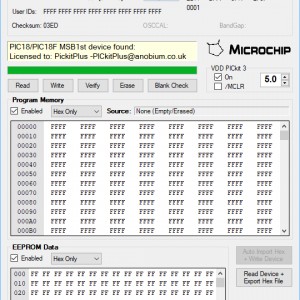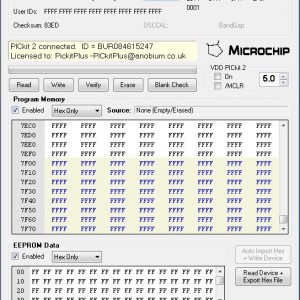PICKitPlus Graphical User Interface Applications
For PICkit2 and PICkit3 programmers .
Overview
PICKitPlus applications are the replacement applications for the existing Microchip PICkit2 and PICkit3 Windows Graphical User Interface software.
The software provides an upgrade to support the latest generation of Microchip microcontrollers and EEPROMs whilst adding substantialy greater functionality.
The intent of PICkit2Plus and the PICkit3Plus applications are to support programming of Microchip microcontrollers and EEPROMS. We have specific applications for each type of programmer.
- PICKit3Plus Graphical user interface application. A Specific solution for the PICkit3 In-Circuit Debugger/Programmer and clones
- PICKit2Plus Graphical user interface application. A specific solution for the PICkit2 In-Circuit Debugger/Programmer and clones
The software supports standalone programming – no internet connection required.
Supports nearly 1000 different types of microcontrollers and EEPROMS.
- PIC10F, PIC12F, PIC16F, PIC18F, PIC24, PIC32.
- dsPIC30 and dsPIC33 family.
- A wide range of EEPROMs including non Microchip parts.
- CAN I/O Expander & KEELOQ series.
- MCP2502X/5X & HCSxx.
- EEPROM 11LCxx, 24LCxx, 25LCxx and 93LCxx, M25Px and FL127x.
- See here for the full list of supported parts.
New functionality
- Manages Microchip HEF and SAF memory with automatic merger of HEF/SAF memory into source program.
- A wide range of Windows operating systems (32bit/64bit): Windows XP ,Windows Vista, Windows 7, Windows Embedded 7, Windows 8, Windows 10 & Windows 11.
- New programming protocols to support for new classes of Microchip microcontrollers.
- Simplification of user interface to improve stability.
- Ability for latest version of the microcontroller database.
- Part type, revision and family displayed.
- Tooltips that show memory size, EEPROM size, HEF/SAF size and UserID location and type.
- Reset of Bandgap.
- Updated and managed database for Microchip and other EEPROM devices.
- Improved user interface, help, guidance and direct access to the PIC microcontroller database.
PICKitPlus features:
- Supports the standard Microchip PICkit2 and PICkit3 programmer firmware. PICKitPlus does not require an update to the Microchip PICkit2 and PICkit3 programmer firmware.
- Supports multiple voltage within constraints of physical programmer - noting that some clone programmers do not support voltage control.
- Read/write program and data memory of microcontroller.
- Erase of program memory space with verification.
- Supports IDEs with hold-on-exit.
- Write/Read and Verify options.
- Control power on and off independent of programming state.
- OSCCAL support.
Safe Usage Enhancements
- Auto-import is disabled when using HEF/SAF - use PICKitAutoWatch application for this functionality for Auto-import functionality.
- Supports the disabling device automatic detection to ensure circuits are not incorrectly powered-up.
- Supports selection of recently used parts.
- Supports Windows user profiles for the configuration files.
- Same microcontroller database across all software applications.
What is the difference between the PICKit 2Plus and PICKit 3Plus software?
The table below compares the operations of the two applications and the assiocated programmers.
| PICKit 2Plus | PICKit 3Plus | |
|---|---|---|
|
File Operations
|
Same | Same |
|
Device Family Operations
|
Same | Same |
|
Robust operations | Operations may required pullup resistors. See section A.4 Device Support of the PICkit 3 Programmer Application User |
|
Programmer Operations
|
Same | Same |
|
Only PICKit 2 | |
|
Tool Operations
|
Same | Same |
|
Manual and auto |
Manual |
|
only PICKit 2 | |
|
only PICKit 2 | |
|
only PICKit 3 | |
| Operation Features | ||
|
Maintain |
Maintain
|
|
Large VDD Allowed VDD rise time is 500 us or less. |
Large VDD Allowed VDD rise time is 500 us or less. |
|
range of 2.5v to 5.0v |
range of 2.5v to 5.0v |
|
maximum external VDD is 5.0 v |
maximum external VDD 5.5 v. |
Which parts/devices mandate choosing a specific application and the associated programmer?
|
If you have a part that requirements OSCCAL management then you must use the PICKit 2Plus software with a PICKit 2 programmer. If you want to use the programmer and PICKitPlus as a USART terminal then you must use the PICKit 2Plus software with a PICKit 2 programmer. If you want to use the PICkit programmer with specific voltage or current demands you will need to select the correct programmer. See the table for a full analysis of these differences |
Which application supports EEPROMs?
|
Both applications support EEPROM operations. But, we we recommend the PICKit 2Plus software with a PICKit 2 programmer as the EEPROM operations are more robust. |
What are the networking requirements to program parts?
|
To operate the software, in terms of programming, you do not require an internet connection. If you did want to check the version of the parts database then you would need to connect to the internet... or, you could look on our GitHub site. |
What is included in my user license?
Use of the software by a single name user.
One year software support/maintenance plus free updates to the parts database.